The elusive comment. That’s what bloggers and publishers are seeking.
Sure, social shares, email subscribers and page views are all part of the equation, but it all seems to start with creating a community where people are comfortable spending time sharing their own thoughts and opinions.
The comment system is nothing new. It’s been around on just about every blogging and website platform, from WordPress to Blogger.
Social media adopted comments as well, leading to an online environment where everyone’s an expert and debates get heated fast.
If you were to make your own website today, using the WordPress CMS, you wouldn’t have to spend a single second thinking about your comment management system. In short, it’s not exactly a web design trend that’s breaking barriers.
Why? Because comments are built-into WordPress, and everything already gets organized in the dashboard. Even some WordPress themes provide alternate commenting layouts to improve conversations.
However, once Disqus came into the picture, everything changed. It offered a new spin on the commenting world, compiling conversation on a single dashboard and allowing for content discovery like no other comment platform.

Since the start of Disqus, there hasn’t been much competition, until now. Postmatic has something that can’t be matched. In fact, it’s making waves by cutting out some of the tedious steps required to comment on blog posts, making it much easier for both admins and users.
Since these two heavyweights are duking it out, we thought we’d provide a comparison of the two and take a look at why you might want to reevaluate whether or not your WordPress comment module is the best it can be.
What Makes Disqus So Special?
Let’s make this perfectly clear: Disqus is, and has been, one of the best, if not the best, systems for bringing in comments from your followers.
WordPress has its own commenting area, but Disqus shook the market upon its release and has been doing so, boasting over 3.5 million publishers using the system.
That’s not a bad number, so what makes Disqus so special? How did it pave the way for platforms like Postmatic?
To start, if you’re still using the default WordPress commenting module, give yourself a bop on the head, because Disqus not only increases interactions, but it’s extremely lightweight.
The idea behind Disqus is that commenting should be a social experience. After all, once you make a comment on your favorite gardening blog, wouldn’t you like to keep track of that comment to see if anyone else is responding or contributing to the conversation?
According to third party research, readers that come from Disqus absorb twice as much content compared to users from places like Twitter and Facebook.
This is huge, but how does it happen? Can Disqus be that unique to the point where a simple commenting system is rendered obsolete?
Absolutely.
Disqus puts a focus on two areas: Engagement and Monetization.
A regular commenting system, through tools like WordPress, has limited benefits in both areas.
Let’s look at engagement first. Publishers have the option to share their own blog posts, whether they write about Republican politics in America or raising children as a single parent. At some point, publishers desire interactions from readers to reveal social credibility and to generate a dialogue.
With a standard WordPress commenting system, the only real option that promotes interaction and communication is the little tab that asks if you’d like to receive emails when another person replies to your comment.
The same goes for monetization. Although you have plugins to lead people to promoted content, affiliate links or advertisements, no company took it upon themselves to turn commenting into a respectable moneymaking scheme.
Until Disqus.
We’ve all seen it: Clickbait links towards the end of an article, using provocative imagery and absurd titles to convince people to click through. Disqus avoids this type of recommendation system and only focuses on legitimate content.
Basically, native content and premium ad modules from Disqus are not only automated, but they’re relevant to your site, accumulating clicks and revenue for your website.
What About Engagement?
Since the very idea of commenting is about engaging people who want to talk about your posted content, it initially seemed impossible to somehow improve on the rudimentary comment area towards the bottom of an article.
After all, what could you possibly change about a chat box module?
As it turns out, quite a bit, since Disqus introduced a strategy and platform for publishers to attract, engage and retain those readers.
The strength of the system sits on the community, in that a user can look for content that might be related to their interests.
How Postmatic is Changing the Commenting Landscape
Since Disqus is so awesome, what’s the point of looking for any alternatives?
Well, it turns out, a newer platform is doing exactly what Disqus did awhile back: Shaking up the industry.
To start, let’s take a look at some of the reasons commenting is still not perfect:
- Users still often have to make accounts.
- Users must go to the website, or a dashboard, to make a reply.
- Comments are muddled towards the bottom of the page, making it difficult to reply to an individual comment.
- Users must fill out forms in order to post a simple comment.
Although it’s not entirely possible to make commenting on a blog post effortless, the Postmatic company has strived to create an environment that comes close.
Since most people still use email to send and accept business and personal messages, Postmatic takes the commenting system and combines it with email.
In fact, it all starts from when you share a blog post. Here’s how the process goes:
- Postmatic sends users a simple email regarding your new post.
- Users can comment on that post by hitting reply in their inbox.
- They receive replies through their email as well, so both you and your users can sit in your inboxes and comment however much you want.
The best part of Postmatic is that neither accounts nor forms are required. Think of the insane amount of people who leave your site without commenting simply because they don’t want to give up their information, or they scoff at the idea of going through that type of work just to state their opinion.
It stinks, for both the commenter and the admin.
Comparing Postmatic and Disqus
Both Postmatic and Disqus are completely free, so you don’t have to worry about investing more money than you already are with your website. However, Postmatic does offer a premium account for $9 per month with additional features like post monetization, support for shortcodes and moderating your own site comments through your inbox. That said, I would argue that most webmasters will be satisfied with the free version.
Therefore, let’s take a look at three comparisons to understand which system stands out right now.
Ease of Use for Commenters
In terms of ease of use for commenters, let’s start with Disqus. Users have two options for posting and replying to comments.
The first is on whatever website they would like to reply to. For example, if you went to a blog about WordPress and had some strong words about how a tutorial didn’t work, you’d navigate to that particular post and scroll to the bottom of the post.
The second place to manage and reply to comments is the Disqus dashboard. This makes it so much easier for commenters, since all of the sites they enjoy are consolidated on one dashboard.
What about logging into your account and posting a comment?
With a standard WordPress comment system, users are required to sign up for the particular website or type in their information whenever they would like to chat as a guest. With Disqus, users have the opportunity to login with various different accounts such as Facebook and Twitter.
It cuts out the amount of typing people have to do before sharing their thoughts, but it still falters in simplicity compared to Postmatic.
Postmatic doesn’t require any forms or logins when replying to a comment. You also don’t have to navigate to a separate dashboard or website to join in on the discussion.
All of the conversation is focused in the email inbox, which cuts out the amount of steps for people to interact with your blog. In addition, the user isn’t required to type in new information or login for every single interaction.
In short, users have a much easier time commenting and replying to comments with the Postmatic design. Although it’s not nearly as easy to manage a wide selection of comment threads ( like with Disqus,) a roundup of the comment thread you replied to is compiled in the email that’s sent to you from Postmatic.
Effectiveness in Generating Conversation and Accumulating New Leads
It’s best to look towards someone who tested the effectiveness of Postmatic. Danny Brown examined seven months of comments when not using Postmatic. It turns out his average monthly comment count was 149.
Not bad, but what about the seven months after that when he implemented the Postmatic system? Comments began to skyrocket, and the comment count per month averaged to 312, a considerable difference from the previous seven months.
We don’t have the numbers to compare with Disqus, but it’s worth noting that comments are known to increase with the Disqus system as well. However, the new commenters come in through a different method. Since the Disqus dashboard suggests content a user may enjoy, your website can basically sit back and accumulate followers who stumble upon your site via the Disqus community.
Therefore, in terms of generating random new leads, Disqus is probably your best bet, but the amount of comments you receive after those leads are acquired is seemingly much higher with Postmatic.
Organization of the Conversation
Okay, okay, it may seem like I’m leaning primarily towards pushing people to Postmatic, and this is completely true.
Why? Because it’s an insanely simple tool that just makes sense.
Why not allow people to talk to each other in the area they’re most comfortable with? That being their email inboxes.
However, Disqus has one primary advantage. It’s more of a community than anything. Not only can you discover new content through the Disqus dashboard, but let’s say that you follow five discussions on completely different blogs.
When you navigate to the Disqus dashboard, each of those conversations is sitting right there for you to start contributing to. Some might argue that Postmatic simplifies this process by putting everything in the user’s inbox, but as we all know, the email inbox is often a mess, so it’s nice how you can jump from conversation to conversation in Disqus.
Over to You…
Disqus is no slouch when it comes to accumulating more conversations on your blog posts. However, since the inception of Postmatic, it’s hard to argue that Disqus wins in any category besides with the organization of the Disqus dashboard.
As stated above, Postmatic is completely free, but a huge bonus is that it comes with something called Postmatic Optins, which eliminates the need for a third party optin form. It’s free and you receive beautiful optin forms to build your email list, regardless of whether you place it below your articles or in a slider.
Now, it’s time to ask yourself: Is your WordPress comment module the best it can be? If not, take a look at Disqus and Postmatic, and think about how each of them can improve the amount of people talking on your website. If it were up to me, I’d implement the Postmatic comment platform for you, but both are worth looking into!
That said, drop a line in the comments section below to tell us which comment system you’re using on your websites. Are you happy with your choice?











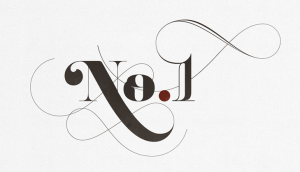

Jason from Postmatic
7 Dec 2015Hey Folks!
Thanks for the article! Nicely done.
A quick point of clarification: Postmatic isn’t a commenting system in the same way Disqus is. Disqus is 3rd party commenting using an external service. Postmatic fully uses the native WordPress commenting system. In that way our approaches to privacy and data integrity are very different (and worth considering).
Also, Disqus is an all-encompassing commenting solution whereas Postmatic is just one tool you might use to build out a solution that works for your site and community. Since we use native WordPress comments we are compatible with any of the hundreds of other comment plugins available. This includes things like Akismet, CommentLuv, Simple Comment Editing… however you want to build things for your users.
I’ll keep an eye on this conversation if you have any other questions. You really should put some sort of comment notifications system on here though to help keep things moving. I might know of one. 😛
Danny Brown
7 Dec 2015Hey there,
Great overview and comparison, and nice differentiation between the two solutions.
Ironically, I used Disqus for a long time before switching to Livefyre, and then reverting to native WordPress and Postmatic. The difference has been staggering.
The reason I switched from Disqus is simple – it became too bloated, and less about the community. Even though they offer community sections, it’s usually highlighting the most popular, not the most relevant – a key difference. I have little interest in major media sites, but these were my recos. No thanks.
Also, people were having issues commenting, not least on mobile – the amount of times that Spinning Circle of Doom and the “Disqus seems to be taking longer than usual to load” message was frustrating as heck.
And then there was the Sponsored Comments. You only need to do a quick search on Google around “why I stopped using Disqus” and there’s a whole bunch of posts about the questionable way Disqus approached this.
Anyhoo…
As you kindly linked to, I shared why I love Postmatic. It’s hard to argue with the engagement numbers, and the additional features – Optins, premium email design and delivery, responsive emails, support for a great diverse amount of other plugins, etc, are a blogger’s dream.
Plus they recently released Epoch, which offers the best features of third-party – Ajax loading, SEO friendly, caching, etc. – with a slick comment form that adapts to your theme design. Well worth checking out.
It’s clear I’m a fan, and even for the small amount of $9 for all the extra features Postmatic brings, it’s well worth any blogger/content creator that truly cares about their audience to check out. 🙂
Samsung Galaxy
6 Jun 2016Awesome Details!