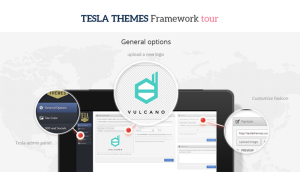Do you have an old HTML website? Every URL ends with .html.
You have no way to easily:
- manage content
- change navigation
- add engaging user interfaces
Your site can’t evolve because making changes is time-consuming and costly. You feel trapped with a site you’ve outgrown.
Maybe you’re thinking of transforming your site onto the WordPress platform because you know the WP benefits outweigh the drawbacks of maintaining an outdated site.
What are you going to do?
If you are in the very early stages of thinking through the answer to that question, read on. I’m not going to give you a step by step description of how to do it. Rather, here are the things to consider before even one old .html file ever becomes a WordPress dynamically generated page.
Do You Even Need To Make The Change?
If you have a smallish site with just a few simple functions (such as a Contact form which has worked well for years) that you or someone can easily maintain (add pages, edit navigation, create or fix scripting errors), you just might be ok with what you have. I don’t think the average user will care that your site’s files are as old as digital dust. But beware: Your old site is probably not going to be responsive. Sure, an HTML site can be retrofitted for all devices but why bother?
For me, a design which plays nicely in all devices is a must whether you retrofit your HTML site or move onto WordPress.
What Won’t Work
Don’t bother searching for an HTML To WordPress Converter plugin. While there have been many attempts to have a one button solution for a complex problem, plugins like this don’t exist. Or better said, they do exist but they don’t work as elegantly as you might expect. The best of these plugins result in a WordPress site with so much tinkering to do after the conversion that you’ll wonder why you tried the shortcut path in the first place.
Once you make peace with the fact that there is no magic plugin, you’ll have these questions to answer:
1. How Flexible Are You?
The more open you are to design and functionality which differs from your HTML site, the more money you will save and the faster you’ll get to relaunch your site. It comes down to one word:
Customization.
If you need an exact duplicate of your current HTML site, a lot of custom coding will need to be factored into the transition process. This will add time and cost to the project.
But, if you’re open to adapting an existing WP theme (found here at TeslaThemes and elsewhere) with sensible changes to express your branding, you’ll reach your relaunch date much more quickly.
Whatever you decide, the fact is that the vast majority of today’s sites start with a framework upon which site design requirements are executed. Almost no one starts a site writing the first line of code.
Neither should you!
2. What Shape Is Your Code In?
If your current site’s HTML, CSS, and JavaScript is a tag swamp of endlessly nested div tags, uses tables for layout, and uses other outdated markup practices, you’re going to have a tougher time with the transition. The closer your code is to the W3C HTML5 standard, the smoother it will be to make the switch.
Why?
WordPress operates on separating structure (HTML) from style (CSS) and leaving all interactive aspects of a site to Javascript. In most old HTML sites, code like that is usually all tangled up. Pulling that all apart and then deciding which content will be a template and which will be entered into the Page or Post Editor is a major factor as to how your site moves into WordPress.
At a minimum, all the content that will be entered into the Post or Page Editor will have to be cleansed. Once that is done, it will be ready to be copied and pasted into the Page or Post Editor.
But before you do any content transfer to WordPress, you need to be thinking of developing a template (or templates) for your theme. The template may result in a page such as this:

This is just a suggestion but it illustrates the need to decide what will be a template and what goes into the Page or Post Editor (the content which varies from page to page).
Of course, the CSS you’ll develop for your WordPress site will arrange elements into a layout which satisfies your design requirements.
3. What Content Will Be Used For Static Pages And Which Will Be Used For Your Blog?
Chances are your old HTML site does not have a blog. Or maybe it does but it hardly functions as a modern WordPress blog that takes advantage of countless plugins and widgets.
As you inventory your old site’s content, you’ll also be deciding upon:
- what pages can be tossed out
- what pages need to be updated
- how the navigation can be improved.
4. What’s going to happen to your site’s URLs?
If other sites point to your HTML pages and you don’t come up with a good solution for handling this, you are going to take a major SEO hit.
There is a plugin (.html on Pages) which appends WordPress URLs with a .html extension.
BUT, use extreme caution if you use it. Old HTML sites have files whose filenames appear in the URL. Web addresses like these are common:
domain.com/contact.html
domain.com/staf.html
domain.com/aboutus.html
(These filenames rarely, if ever, take SEO into consideration.)
For a URL like domain.com/contact, the plugin would easily change it to domain.com/contact.html.
However, WordPress URLs are more descriptive by using keywords in their URLs, as in these examples:
domain.com/shop/bestsellingelectricguitars
domain.com/blog/fivewaystochangeyouroldhtmlsitetowordpress
So what of domain.com/aboutus.html from the old site? The WordPress site would change that URL to domain.com/aboutus. The plugin then would change the URL to domain.com/about-us.html. That will not do!
Fortunately, there is the widely used Redirection plugin to cure this and other problems.
Say you have a URL like this on your old site:
domain.com/NewProductElectricGuitarForStore.html
In your WordPress site that URL could become:
domain.com/shop/newelectricguitar
With the redirection plugin, you’re able to point the old address to the new one. There are many uses for Redirection, so it’s a must if you’re moving onto WordPress.
5. Who is going to host your site?
Assuming you’ll be outsourcing web hosting services, can you stay with your current host?
Chances are you’ll need to switch to a host that, at the minimum, allows you to have CPanel access to manage your account.
Ideally, you might like to use WP Engine, Pagely, Media Temple, or SiteGround to name a few of the big ones. They’re pricier than their shared host cousins like Bluehost or GoDaddy, but you’ll get all the advantages of having your site on a server which features better security and performance, plus white-glove support catering to WordPress sites.
It really is a “you get what you pay for” world.
In The End
As I said, this wasn’t a how to guide on moving your old HTML site to WordPress, but a look into some things you’ll need to consider if you do. As in all transformative processes, the more time you spend in development, the less time you’ll spend in production which always reduces expenses and frustration!
Author Bio
 Bud Kraus bud@joyofwp.com is a veteran WordPress Instructor in New York City and teaches WordPress for individuals and groups via webinar. He also works on sites for small businesses. http://joyofwp.com
Bud Kraus bud@joyofwp.com is a veteran WordPress Instructor in New York City and teaches WordPress for individuals and groups via webinar. He also works on sites for small businesses. http://joyofwp.com