We are sure that every web designer will sign under the following words: UI design is extremely important in creating websites. You all know what UI is, right? Well, let’s articulate this once again in our interpretation. Any interface is the mean of user’s communication with an online resource. So, if the interface is too complicated or too primitive (without any small challenges), the site’s success and efficiency fall under big question. No doubt, the UI design takes a really important place because it affects the total user experience very much. And great UX is the goal all of us are seeking for.
In fact, website’s UI consists of multiple elements and the buttons are parts of it as well. For a long time (during the reign of desktop computers) the buttons didn’t cause any issues due to the computer’s mouse. Really, it’s so simple to click the button with the mouse cursor no matter how large or small it is. It was (and still is) easy to press the buttons if you are surfing the relevant device of course.
But things have changed a lot with the advent of touch screen devices. The websites that were created for PCs have far from perfect look on smaller screens of mobile gadgets, controlled by sensors. And it is really hard (almost impossible) to navigate through the non-responsive websites using a portable device. But the popularity of mobile devices grows really fast and more and more people become their happy owners every day. Owing to the current situation on the mobile devices market it’s evidently that the greatest designers’ headache nowadays is to erase the boundaries between desktop computers and mobile devices so that the users would be able to comfortably browse the internet either from their smartphones, tablets or PCs.
Yeah, we were talking about buttons a paragraph before. We guess everybody knows firsthand how irritating it is to fight with thin or small buttons on a touch screen device when you have to use your fingers (especially when they are rather thick), which cut your vision of the screen. What solution did the designers offer their beloved users? They started creating buttons that are easy to press with any fingers notwithstanding their anatomical characteristics to improve the interface of the websites and make them usable not only on desktop computers, but on any trendy gadget.
Need large, really touch-friendly buttons? Please check out a selection on them, handpicked by us specifically for your responsive designs. We are sure that they will improve UX on your website no matter what device your visitors use for browsing.
Please click this link, where you will find more free UI elements (particularly kitschy, trashy and funny icons) for download.
1. Simple Toggle Switch (PSD)
2. Power Button (Free PSD)
3. Directional buttons (Free PSD)
4. Flat Buttons
5. Big Buttons Keyboard Standard
6. Large buttons
7. Flat UI Buttons (PSD Included)
8. Flat Buttons
9. Button Animation
10. Check Buttons Rebound
11. Twitter Buttons (PSD)
12. Application Market Buttons
13. Social Buttons – Free PSD
14. Social Sign In Buttons
15. Social Buttons
16. Flat Instagram Buttons
17. Random social buttons with free PSD
18. Better Buttons?
19. Out of the white
20. Facebook connect button – free PSD
21. Realistic Button – Practice
22. Flat Buttons – #365Gifts Download
23. Upload Buttons
24. Big Blue Buttons
25. Power Button PSD
26. PSD & CSS Button State Workfiles
27. Music Player Button Set (Free PSD)
28. Random buttons
29. Social Share Buttons – FREE PSD
30. Commit Button Free PSD
31. Simplistic Buttons
32. Download button
33. Button Set
34. Download Button (Free PSD)
We sincerely hope that our list was helpful for you, web design nerds. We would be happy if the buttons listed above allowed you to start (or finish) your new touch-friendly project. We are always eager to provide the designers with various freebies and goodies for their works. So, if you like or consider something from this post, please, feel free to leave your feedback for us. Both positive and negative comments show us whether we are moving in the right direction. Speak up!
About the author: Wyatt Welch is a freelance copywriter offering his stories to web community when he has something interesting to tell. He is always in good humor for doing things and visiting places. He never parts with his electric guitar, playing which always helps him tune to the inspirational mode.

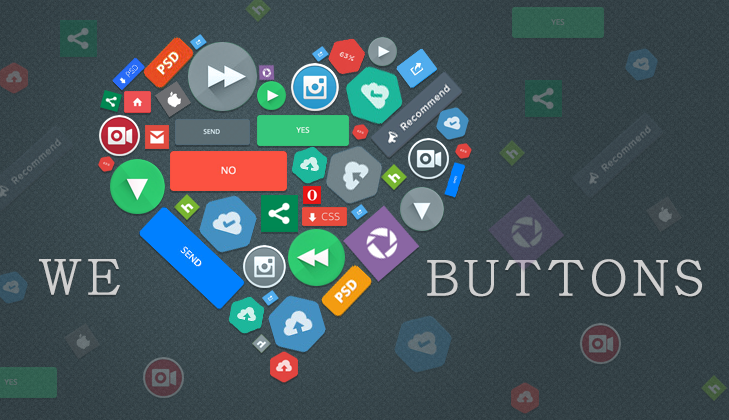





































Pavel
23 Sep 2014Great collection 🙂