Branding is one of the most important aspects of any business, large or small, retail or B2B. You should integrate your brand to every aspect of your business: how you answer your phones, what you or your salespeople wear on sales calls, your e-mail signature, and in our case even the login form on WordPress.
One of the best ways to make your blog stand out from the rest — especially if you allow user registrations — is to customize the login page.
We have put together a list of 5 best WordPress Login Plugins which you can use to customize your login page. Brand the WordPress admin and make it more approachable to your end users. Use it to provide helpful links to clients, enhance the login form, or just spruce the page up a bit to make users more comfortable with the login process.
If you prefer to stay away from coding the login page by yourself one of this custom login plugins (it is up to you to decide which one) will ease the process for you. We’ve created the list based on the number of downloads, active installs, reviews on WordPress.org and last updates.
Custom Login
Custom Login is a WordPress plugin for customizing your login page. You can add a background color or image, add a custom logo, and change up the login form (colors, radius, thickness, shadow, fonts). You can also add your own custom CSS and HTML if you’d like.
Downloads – 678.549
Rating – 3.7 out of 5 stars
Last update – 2 months ago
BM Custom Login
Developed by Binary Moon, BM Custom Login is a pretty old yet simple, efficient and easy-to-setup custom login page plugin for WordPress. The developer maintains a Flickr group where the plugin users share creative login pages built using this plugin (amongst other things).
Downloads – 347,129
Rating – 4.7 out of 5 stars
Last update – 1 month ago
Custom Login Page Customizer
Once installed, navigate to Appearance > Login Customizer in order to launch your login page in the customizer while still being logged in. Customize nearly every aspect of the login form like setting a login logo, along with width, height, and padding. Adding a background, select background color and size. Setting a background for the form. Adjust the form styling – width, height, padding, border etc.
Downloads – 174.457
Rating – 4.3 out of 5 stars
Last update – 2 months ago
A5 Custom Login Page

A well-known custom login page plugin for WordPress, A5 Custom Login lets you add a custom logo, change the background colour, and other CSS effects of the login form. It is a bare-bone simple plugin, but gets the job done.
Downloads – 99.894
Rating – 4.9 out of 5 stars
Last update – 1 month ago
Tesla Login Customizer
Of course we could not end up this list without mentioning our Plugin. To read the full list of features visit the Login Customizer page. Why I have decided to add it to the list? Because unlike several of the above mentioned plugins who charge you for addons we offer many of the ”premium features” for free. Such as reCAPTCHA integration (Stops robots to access your websites using reCAPTCHA) or reCAPTCHA styles(styles the reCAPTCHA field to align with your design).
Downloads – Since we launched it recently the number of downloads is pretty small (1732) but of course we are sure that will grow considerably within time.
Rating – 5 out of 5 stars
Last update – 3 days ago
Final Thoughts
No matter which one would you choose for your project, remember that you should integrate your brand within every aspect of your business. Use the same color scheme, logo placement, look and feel throughout. You don’t need to be fancy, just consistent.
P.S. If you feel like there is some functionality that should be added to the features of our Plugin, we would love to hear them from you.







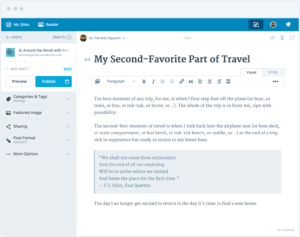

Akshat
23 Nov 2015Do any of these plugins allow us to change login path also for securing our wordpress blog from attackers ?
Tesla
23 Nov 2015Custom Login has an available extension for this purpose.
DebbieSmith
27 Nov 2015I used one of the login listed here…and needless to say it was all fine.
Samdani
26 Jun 2016WordPress is always secured platform and using one of these plugins is also secured as per i know . These plugins shared here are very much tonic and this is why i would like to thank author cordially .