With over 1 million active installs from the WordPress plugin repository and a company that simply looks awesome to work for, or with, WooCommerce is leading the way in helping people create quick, and highly functional, ecommerce sites through the WordPress platform.
If you choose WordPress for your online store (and we highly recommend it,) the obvious solution for setting up your shopping cart, product management area and payment processing system is through WooCommerce.
You can even see how WooCommerce compares with popular solutions like Shopify. Ah yes, the wonderful world of ecommerce is rich with tools for you to launch within just a few days, or hours if you’re ambitious. But what about once you have WooCommerce implemented on your online store and you want to take it to the next level and become a power user?
Luckily for you we’ve got the tips to help you out. Check out the following WooCommerce hacks in order to truly expand your store and even make more money.
Add different retailers for your products

The WooCommerce Product Retailers is one of our favorite additions to the WooCommerce platform, since it lets you post other retailers that may be selling your product. This helps with comparisons, since users can search for deals or buy from a place like Amazon where they already have an account.
Generate discounts when people buy in bulk
There’s no reason you shouldn’t reward people when they buy in bulk, and with the WooCommerce Bulk Discount plugin you can do just so. The cool part is that you can set up incremental discounts. For example, if a customer buys 5 products they get a 10% discount. If they buy 10 products they get a 20% discount.
Include videos on your WooCommerce product pages

It all depends on the WordPress theme you choose, but quite often you’ll find that your product pages don’t offer support for product demonstration videos.
This is a disadvantage since we’re starting to see plenty of companies realize that product videos help improve the online shopping experience. In fact, Zappos is known for posting videos for its shoes, showing people twisting, turning and bending the shoes for a more hands-on view.
The solution to this problem is called the WooCommerce Video Product Page plugin, which adds an additional tab on your product pages for a quick video embed from sources like YouTube and Vimeo.
Modify how many related products popup in your store
TrueThemes provides a wonderful bit of code to insert at the very end of your functions.php file. This little gem assists in changing how many related products reveal themselves when someone is shopping around on your store.
You can also change up the amount of rows people see under the related products area.
// Redefine woocommerce_output_related_products()
function woocommerce_output_related_products() {
woocommerce_related_products(4,2); // Display 4 products in rows of 2
}
Just remember that “?>” should always be the last piece of code that shows up in your functions.php file.
Change the default location that pops up during checkout
This one is from the folks at WooCommerce, and it provides a way for you to take the default country and state that shows up during checkout and change it to something different. Go to your functions.php file and paste in the following bunch of CSS.
/**
* Manipulate default state and countries
*
* As always, code goes in your theme functions.php file
*/
add_filter( ‘default_checkout_country’, ‘change_default_checkout_country’ );
add_filter( ‘default_checkout_state’, ‘change_default_checkout_state’ );
function change_default_checkout_country() {
return ‘XX’; // country code
}
function change_default_checkout_state() {
return ‘XX’; // state code
}
Make your “out of stock” text more creative
For some reason the “out of stock” text on ecommerce sites looks harsh. There are funner ways to tell people that you’re running low on an item, and you can often tie this into your branding by including some creative text instead of the default option. To change this text, use the code below.
add_filter(‘woocommerce_get_availability’, ‘availability_filter_func’);
function availability_filter_func($availability)
{
$availability[‘availability’] = str_ireplace(‘Out of stock’, ‘Sold’, $availability[‘availability’]);
return $availability;
}
This code comes from the people over at WPExplorer
Implement extremely fluid PayPal transactions with a quick plugin

Placing a PayPal button on your website is surprisingly clunky, it often looks junky, and sometimes it just doesn’t integrate all that well with your shopping cart. With the PayPal for WooCommerce plugin you don’t have to worry about that at all, since it’s a clean and lightweight solution made by some awesome developers.
Remove or include a certain payment gateway for a certain country
In this world of international business it’s unnatural to assume that your business is not, at some point, going to sell an item to someone in a different country than your own. That’s why it’s crucial to figure out which countries your payment gateway supports. If you happen to have several orders coming in from a certain country, but the fees are too high for you when someone buys from the countries (or the country isn’t supported at all,) change the payment gateway when a customer buys from said country!
This is one of the more tedious hacks on the list, and it has already been covered extensively by BusinessBloomer. Feel free to take a look if it applies to your store.
Let your customers pay with their Amazon accounts

Paying with Amazon is amazing if you’re a customer. It’s not that often you see a random ecommerce site that includes an option to pay with the credit card information you have saved on your Amazon account.
This hack serves you rather well as an online vendor, since it helps you standout from the millions of other ecommerce stores out there. Consumers are always happy to find a new way to pay for their goods, since it opens up new opportunities for them. Since many people already have their payment information punched into an Amazon account they can simply login and not worry about creating a whole new account.
To place this functionality on your WooCommerce website, install the Pay with Amazon plugin. It’s completely free and it comes from the folks at WooCommerce.
Over to You…
Now that we’ve covered several ways for you to become a power user with WooCommerce, it’s your turn to explain some of the methods and tools you have used with WooCommerce in unique ways. Share your thoughts in the comments section if you have any questions, and feel free to share any other hacks you may have that we can add to this list or discuss with everyone else in the comments.



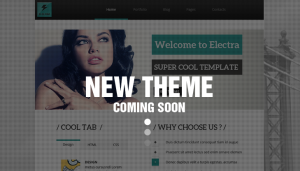

WDX
14 Sep 2015I had no idea that we can do so much with woocommerce by doing these simple hacks. It is just awesome.
PressList
25 Sep 2015Great stuff, very handy indeed – we’ve featured your article in the latest issue of PressList!
Asif srabon
22 Oct 2015many many thanks for your nice post. This post very helful for my wordpress woocommerce site
CX
23 Oct 2016Very useful hacks here – didn’t know WooCommerce had so much scope!
Alex
2 Aug 2018That’s an amazing WooCommerce hack. I am definitely going to try this. Thanks.