WordPress has become quite popular these days, thanks to the ease of designing a website without professional help. The wide range of features and plugins it offers has definitely worked wonders for its popularity. However, with the changing trends, WordPress is also changing which is why updating your skills has become an essential such that you can manage your website easily.
Where earlier a little knowledge of CSS, PHP, HTML and JavaScript was more than enough to help you wade through, this is considered inadequate now. So, if you want to manage your website like an expert, here are 8 essential WordPress skills that you should have.
- Knowledge of Version Control Systems
There are two different version control systems in WordPress, namely SVN and GIT. If you really want to manage your website expertly, it is very important that you have a detailed knowledge of these versions. The advantage of this is that you would be able to keep a close eye on the product versions and make necessary changes while also backing up the various versions of the websites which might be necessary if more people are managing it.You can learn about the version control systems from various online portals that have a documented detail of these. The best part is once you get acquainted to both the systems, you won’t find it hard to incorporate these as both the systems follow a similar logic. - A Pro of Command Lines
You may think of coding as a scary thing what with all the commands seeming like cryptic messages. However, if experts are to be believed learning these can actually help in saving a lot of time. These actually act as shortcuts to the various mundane functions that you may be performing to keep your website up to date, day in and day out. Thus, learning a few command lines can definitely minimize the number of clicks and drags you may otherwise need to work around your website.Some important command lines include WP-CLI which enables you to manage the various WordPress installation processes. Another important command line that can save a lot of your time is SIPS. With this command you can resize your image within a matter of seconds. So, if you really want to be a WordPress pro, go ahead and learn the important command lines. - Well Acquainted with Other Content Management Platforms
There is no denying the fact that WordPress is one of the most convenient and easy to use web development platform. However, there is no harm in getting to know other similar platforms too like Joomla, Drupal etc. In fact, the templates offered by these are just as good as WordPress templates.Thus, it would be a great idea to doodle in these too. You would definitely learn some new skills while using these that could help you to manage your WordPress website in a better and easier way. - Sneak Peek into Object Oriented Programming
Programming may be tough but learning a bit of it can surely help you to manage your website better. You definitely won’t need an expert intervention if you have a fair knowledge of object oriented programming, popularly known as OOP. This will actually help you understand the structure and design of your website. The knowledge of this programming language would make it easier for you to make changes to the wordpress templates as per your requirement. - Build Tools Skills
According to expert website managers, build tools can help in reducing the time and the work load that is needed to update and manage a website. These tools can definitely give you a helping hand in checking the errors in your command lines and codes and refreshing your browsers. Some of the important build tools that would be very useful are Prepros, Grunt, Gulp and CodeKit. Once you have them ready, they work in the background and keep a close eye on some of the mundane processes, getting them done without you knowing. - Participating in Open Source Project
If you thought that you can participate in an open source project only if you are a full-fledged web developer, think again. The skills that you have would be more than sufficient to pitch into the project. The benefit of joining this would be that you would work in close quarters with other people and would definitely pick a few important WordPress skills. - Learning Web Design
Thanks to the evolution of WordPress, you don’t need to learn web designing in order to create and manage your website. But, learning a few nuances of the designing process can surely help you in overcoming the various problems that may sometimes arise in the design or layout. So, it would definitely be a good idea to learn about color schemes, fonts and user interface as these would come in handy when managing a website without external help. - Building Relations
Many a times your website may undergo certain problems, the blame for which would be on you, since you are the manager. However, if you have a healthy relationship with all the people working on the website, chances are that they would be more accommodating and would help you in overcoming the trouble.Managing your time in a productive way will also be useful when handling a website as this would mean quicker resolution of problems and faster updates. These essential WordPress skills can take you a long way in managing your website like a pro.



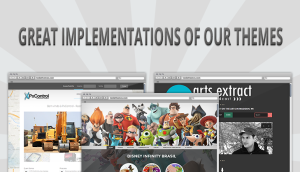

Obat Jerawat
27 Sep 2016I’ve recently started a website, the information you provide on this site has helped me greatly. Thanks for all of your time & work.