DOWNLOAD THE THEME FILE
Go to your WPRealEstate, login and download the latest version of WPRealEstate.
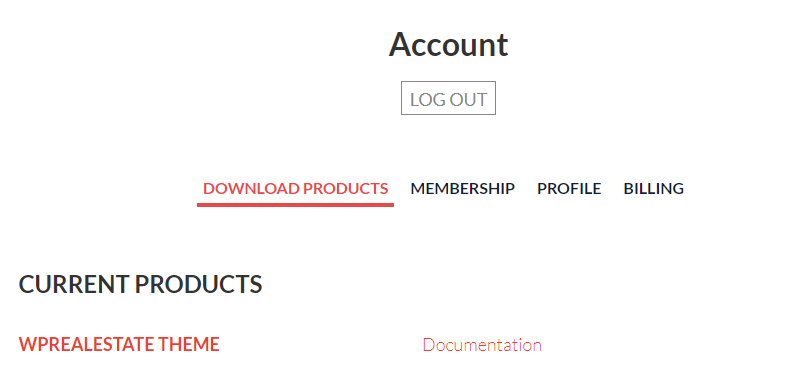
Zip File If you are using Safari, it is set up to open unzipped files, please, try the following
- Open Safari
- Click Preferences
- Under the General tab, uncheck the option Open “safe” files after downloading.
You can also try downloading the zip file using another browser.
INSTALL WPRealEstate
1- Login into your WordPress dashboard. Go to Appearance > Themes
2- Click on “Add New”

3.- Click on Upload Theme

4.- Choose the zip file recently downloaded from your account member’s area, click on “Install Now”.
Note: It will take some time.
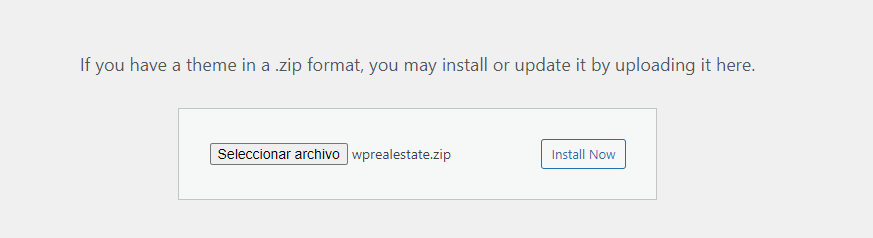
5.- Click on “Activate”.
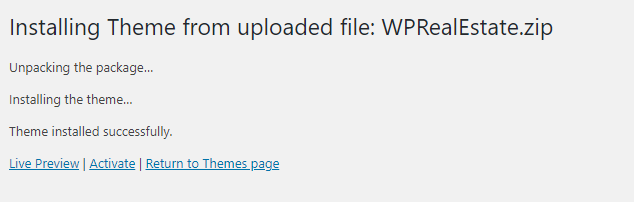
6.- You will be able to see your WPRealEstate theme installed and active.
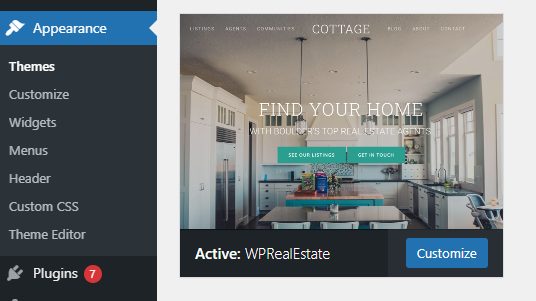
CHOOSING A THEME DESIGN
If you are using WPRealEstate, you have a big selection of ready to use Theme Designs. To select your theme, go to the WPRealEstate Link in your WordPress dashboard.
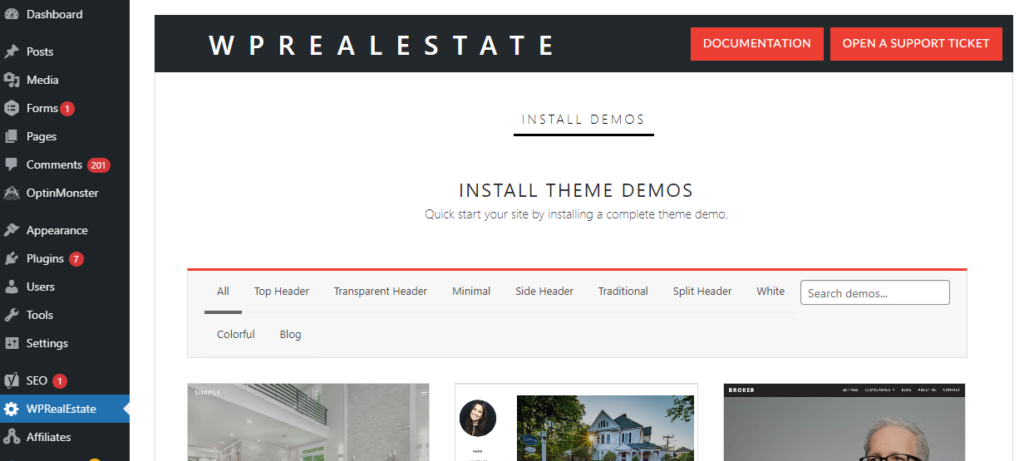
Please, note that WPRealEstate is a new theme; if you want to migrate your site to this theme, the recommendation is to start fresh and import the blog post only.
