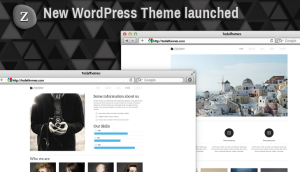Are you doing any kind of business online with WordPress? Then you most certainly need to grow your email list.
You’ve probably already heard this before, but the money really is in the list and if you don’t have a list you’re leaving money on the table.
But even if you already have a list, the next question would be:
How are you getting people to opt-in to your list?
There are many elements on a WordPress site that most people leave unoptimized, which means that the opt-in rate isn’t as high as it should be.
In this article, we take a look at the 5 biggest elements on your site that you can optimize for a higher opt-in rate, along with the best plugins to do so. Some of these are paid, but we wouldn’t be recommending them if we didn’t think they were the best. We also provide some free alternatives, just in case.
Ready to skyrocket your opt-in rate? Let’s begin.
1. Homepage
The homepage is usually the first thing your visitors see. For the first few seconds, their attention will be 100% focused on this crucial element. Why not take advantage of this and use it to capture their email address?
Here’s a couple of plugins you can use to do this:
Interrupt by AppSumo (FREE)

What this plugin does is it makes the above-the-fold part of your website into one big subscription box. After visitors have entered their email, clicked the down arrow to skip to content or just simply scroll, the box disappears. This makes it unobtrusive, perfect for capturing first time reader’s emails and not annoying repeat ones.
AppSumo’s Noah Kagan, saw a 8% optin rate when he put this simple plugin on his site.
(Because of the way the plugin is built, Interrupt only works if you have set the option to show latest posts instead of a static page)
Welcome Gate by Leadbrite (FREE)

This plugin is a more advanced version of the Interrupt plugin as it redirects visitors of your homepage to a custom opt-in page. To skip this gate, visitors will either have to enter their email or click the “Skip this step” button. Plenty of options for configuring the look and content of your optin page make this plugin indispensable in getting first-time visitors’ emails. Best of all, it’s FREE.
Optin Feature by Plugmatter (PAID)

If you want to have a persistent opt-in box above the fold that is shown at all times and blends in with the rest of your site, Optin Feature is the plugin you need. Popularized by Derek Halpern of Social Triggers.
2. Pop-ups
Once the visitor has gotten past the homepage, pop-ups are a classic way of getting people to subscribe to your emails.
PopUp Domination (PAID)

This is one of the best paid plugins for popups out there. Offering 36 pre-made designs, settings to show only on specific pages or categories (good for list segmentation), A/B testing, integration with almost all autoresponder services out there, exit intent detection and many other features, if you’re serious about building your list, this plugin is the one to get.
Ninja Popups (PAID)

As far as we can tell, Ninja Popups has almost all of the same features as PopUp Domination does, but it also has a social locker, so you can require people to like/share your site before they can access your content. It’s also much cheaper than PopUp Domination ($20 vs $47 for a single-site license).
Clifton’s Lightbox (FREE)

This is a simple and straightforward popup plugin without too many bells and whistles. It creates a lightbox which you can customize by editing the copy, adding up to 5 bullets points, choosing an image or video and using whatever code you want for the subscription box.
WordPress PopUp by WPMUDEV (FREE / PAID)

A pretty versatile popup plugin. If you don’t want to shell out cash for a popup plugin, PopUp by wpmudev should do the trick. They also have a pro version which has more advanced features like geotargeting, controlling when/where it’s displayed, mobile visitor rules and other options for more control.
3. Opt-in bars
Having an unobtrusive bar at the top or bottom of your page is another way to boost conversions. Here’s a couple that are worth checking out.
Hello Bar (FREE / PAID)

Hello Bar is one of the most popular optin bars out there. They have a very easy setup process and once you’re done customizing your bar, you will be able to download the WordPress plugin.
ManyContacts (FREE)

Another SaaS solution for getting emails. The difference with ManyContacts is that it offers a special option to “black out” the whole page to direct focus to the bar. One user reported that this led to him increasing his opt-in rate to 9.14%, almost double the amount of opt-ins he was getting with Hello Bar.
Optin Footer (FREE)

Just as it says, this places an optin bar at the bottom of the page. Great if you want to be a little unconventional (instead of having a bar at the top that everybody has been used to ignoring by now)
Dreamgrow Scroll Triggered Box (FREE)

This is a slide-in box that gets triggered whenever the visitor scrolls past a certain threshold on the page. You can customize placement and edit the content to include whatever you want (like a subscription box).
Slide In by WPMUDEV (PAID)

Another box, useful for capturing emails without being intrusive like a popup. You can also customize the content to show buttons for sharing, or anything you want really.
4. Content opt-in
The next element to optimize is your content, or more specifically, what you give away for free and what you give away in exchange for an email. So how can you get more emails with your content?
Simple. Give them a special bonus that is related to the content that they just read.
For example, if you just wrote an article about how to improve your rankings in Google post-Panda, give them a PDF with a step-by-step action plan that they can implement right away, or perhaps give them a list of the top 15 Web 2.0 sites that they can place their links on. The key to making a great bonus is to provide something that improves on the existing content.
OK, so let’s say that you just created a kick-ass bonus. How do you get the visitors’ email?
Optin Links (PAID)

Optin Links allows you to turn any link into a 2-step (clicks, actually) optin box. Why 2-step? It’s been proven to be more efficient at building lists than the traditional one-step optin that everybody has been doing. The advantage of Optin Links is that it’s a one time payment, unlike other services who offer the same functionality for a monthly charge.
Optin Skin (PAID)

Another option to consider is Optin Skin. This plugin allows you to place subscribe boxes inside your content, wherever you want them (at the top of blog posts, bottom, after the first paragraph, floated to the left or right, etc.) and as a widget. If you don’t want to create a custom bonus for each article that you already have, Optin Skin will improve your conversions by placing a subscriber box at strategic places.
5. Redirects
404page (FREE)

One of the most overlooked places that can be put to good use are 404 pages. Most sites have the default “Oops, looks like there’s nothing here.” message which doesn’t really help anyone. You can take this opportunity to gain a subscriber by offering them something.
This is a plugin that allows you to create a custom 404 page in WordPress without editing any theme files. All you have to do is create a squeeze page using any of the plugins from above and set the option to redirect people to that page instead.
Comment Redirect (FREE)

This plugin redirects first-time commenters to a URL of your choosing. Like a thank you page where you thank them for leaving a comment, additionally giving them a cool bonus in exchange for their email. You can also use this to ask them to like or share your content further.
Note: if you use this plugin, you’ll be in the 2% of people who go the extra mile in their business. And it’s the people who go the extra mile that get handsomely rewarded.
Putting it all to work
You’ve installed these plugins… but is your optimization work done?
Nope!
You still have to tweak the copy on these elements.
Although there are dozens of books and courses on the subject of copywriting, here’s a quick formula that everybody can use:
The headline
The headline on an opt-in popup must give the reader one, big compelling reason to join your list.
“Join my newsletter for updates” — MEH.
In this day and age, our inboxes are overflowing with newsletters. To get people to join to one more mailing list, you must give them a very good reason to do so.
Keeping in tune with the SEO blog example we used a bit earlier, here’s a better alternative:
“Join my newsletter to find out when the next Google update will strike (and how to make sure that your site keeps its rankings)” — MUCH BETTER
Notice the difference? First headline only talked about a feature (getting updates… why would anyone care about your updates?). It didn’t say what it would do for them. The second one has a clear benefit (warns and tells them how to maintain their rankings) and thus, is superior.
The bullets
Bullets, or list points, are a good way to summarize what the product (your list) is about and what benefits they will get once they join.
Bullets should strengthen the main appeal of the headline or provide related bonuses or alternative points of view.
Let’s take a look at an average example:
- Get the 3 most effective SEO strategies
- Get our 5-page list of Web 2.0 properties
- Find out the 3 blackhat tools that you can use for whitehat purposes
Again, pretty MEH.
Let’s try to improve it a bit, shall we?
- Get our 3 proven SEO strategies that we use to rank clients.
- A list of Web 2.0 properties that are guaranteed to increase your rankings (almost nobody uses these).
- Find out the 3 “forbidden” SEO tools that you can use to get more traffic in less time without getting banned (whitehat SEOs are furious that we revealed this).
MUCH BETTER.
The second example had bullets that were specific, exclusive, promised shortcuts and even stirred up a bit of drama. Can you guess which one is more effective?
Again, focus on “what it will do for them”, instead of “what it is”. Also, the more specific or exclusive you are, the more people will want what you have.
Call to Action Button
Do not leave your subscribe button saying “Submit”. Nobody wants to “submit” to anything. Instead, use the button to reinforce the desire that your headline and bullets have built up.
Here are some good examples you can use:
- Send info, send <stuff that you’re giving away>
- Get access
- Yes, I want this!
- Add me
- Sign me up!
- Join us!
- Yes, I want to get more <benefit> (ex: leads, traffic, sales, etc.)
If you follow my advice and tweak your copy, I guarantee that you will see an increase in your opt-in rate.
Installing a plugin is one part of the equation. Testing the copy is the second one.
And now you know how to get more email subscribers.
Liked this article? Know an alternative plugin that does what we suggested even better? Let us know in the comments.
Also if you know someone who would benefit from these tips, why not share this with them?