Search Engine Optimization (SEO) is still a significant part of your site’s success. Getting organic traffic from Google, Yahoo, Bing and other local search engines can guarantee you a vast online exposure, awareness and revenue, whether you’re running a commercial site or a blog.
To get your site in top organic search results is a tough mission, you need an established domain and brand, a lot of inbound links, engaging and unique content, a vast social media exposure and much more. Also, you will need the right tools and a flexible system, to easily implement all SEO improvements you need.
WordPress is probably the best CMS for that and Google loves it. That’s why we decided to review some of the most popular SEO plugins for your WordPress site. There are more than 1,200 plugins related to SEO in WordPress plugin directory. Let’s have a look at top 3 WordPress plugins for SEO:
1. All in One SEO Pack
Downloads: 17,093,386 Ratings: 3.8 out of 5 stars ★ ★ ★ ★ ☆

All in One SEO Pack is a complete solution for your blog or site, including a wide variety of features to optimize your site. It’s created by Michael Torbert of Semper Fi Web Design.
Overview
After installing it you will have a dedicated area in your WordPress admin, where you’ll be able to access all its features. The current version of plugin is displayed in “about” area, from where you can access some other useful resources like Support forum, changelog, social media profiles, etc. and subscribe to their mailing list.

By default, All in One SEO has 3 main sections: “General Settings”, “Performance”, “Feature Manager”. In “General setting” you will find practically all the features and settings, including meta tags, keyword settings, home page settings, webmaster verification, noindex settings and more. Each section has a nice “help” button that redirects you to a dedicated web page with documentation and additional info.

You can edit the SEO titles, description and keywords of your posts, pages, custom posts or even generate your meta keywords or description dynamically. You will find these dedicated fields in your list of pages, posts, etc. or below each page, post in meta boxes.


In “General settings” you can also link your Bing and Google webmaster tools accounts, as well as add your Google analytics for tracking. Here you can also block certain pages from Google index with “noindex” meta tag.
In “Performance” you can view some technical parameters of your system. You can adjust some of its values to achieve better performance. Additionally, an email form is available to send your current system status to any email you wish.

In “Feature Manager” you will find some extra functionalities that can be activated and deactivated. These are: XML sitemaps (to generate and manage your sitemaps), Social meta (to edit your parameters for social media sharing), Performance (to view your system status) and other.

The bottom line
| PROS |
|---|
| – Useful and explicit documentation: which is available online, if you’re familiar with WordPress and have some basic-intermediate knowledge of SEO, you will easily understand and manage all the features. Also, a FAQ and a dedicated support forum are available. |
| – Great features: All in one SEO covers practically everything you need to optimize your site, including some interesting features like: SEO for custom post type, track outbound links, auto generate keywords and descriptions, XML sitemaps management, etc. |
| CONS |
|---|
| – You have to go Pro for some additional features, updates and technical support. You can’t view Admin posts in support Forums if you’re a free subscriber. |
2. WordPress SEO by Yoast
Downloads: 7,908,317 Ratings: 4.7 out of 5 stars ★ ★ ★ ★ ★

Yoast is a great plugin to optimize your WordPress site and write better content. It was created by Joost de Valk and his team and became quite popular in the community.
Overview
Yoast is well structured and has 9 sections in its menu: Dashboard, Titles & metas, Social, XML sitemaps, Permalinks, Internal links, RSS, Import & Export, Edit files and some of them have sub-sections delimited by tabs.
In “Dashboard” you can take the plugin tour and find out some basic information, reset the settings to default or verify your site for Alexa, Bing and Google Webmaster tools.

“Titles & Metas” allows you to edit meta tags of your home page, posts, pages, custom posts and more. From here, you can block certain pages from Google index with “noindex” meta tag, manage sitewide links, clean up the <head> from unneeded code and more. You can also edit the titles and metas in a dedicated meta box when you’re editing a post, page, custom post, etc. and have an instant preview of the snippet. Moreover, you can specify a certain keyword and the system will identify if it’s present in your headings, title, URL, etc., it’s an useful feature if you want to focus on a specific topic/keywords. “Page analysis” is another great feature that grades the SEO performance of your post and lets you know how to improve your content.


Yoast plugin has some solid XML sitemap features, allowing you to easily activate/deactivate and manage your XML sitemap.
In “Permalinks” you can manage your permalink settings and edit some parameters like: enforce a trailing slash on category URLs, remove stop words from slugs, manage some redirects and canonical settings. If you have intermediate-advanced knowledge of WordPress, you can firmly change these settings, otherwise you’d better leave these settings as is.

“Internal links” is useful if you want to activate breadcrumbs on your site and manage their separators and anchor text.
“RSS” feature adds a link to your original blog posts, so search engines could see that your site is the original source of content, in case it’s included on another websites.

If you’ve used another SEO plugin you can import all the data with a simple click. You can also export your current settings into a .zip file and import it later if needed.

“Edit files” allows you to edit your robots.tx file and include all the links that you want to block from search engines’ results.
The bottom line
| PROS |
|---|
| – Well structured, great features like: SEO page analysis, XML sitemaps, import & export, multi-site compatibility. Yoast is a great tool for intermediate-advanced SEO professionals. |
| – A comprehensive guide on higher rankings and WordPress SEO available on their website. This is a must read for everyone interested in SEO for WordPress. |
| CONS |
|---|
| – Lack of extensive documentation and help resources. You get support and updates if you buy the Premium version of this plugin. We also encountered some issues with permalinks. |
3. SEO Ultimate
Downloads: 1,227,104 Ratings: 4.2 out of 5 stars ★ ★ ★ ★ ☆

SEO Ultimate (created by SEO Design Solutions) is an all in one plugin that includes a lot of features grouped in more than 20 modules. It gives you control over your title tags, rich snippets, 404 errors, slugs, canonical, Affiliate links and much more.
Overview
All the features of SEO ultimate are located in groups called “modules”. There are more than 20 modules which you can activate or disable. All modules have a “help” tab with a description about each feature and how to use it.

“404 monitor” shows you all 404 errors in a log. Here you can monitor all pages that return a not found error.
“Code inserter” allows you to add custom code (Ex. from Google analytics) to specific sections of your site like <head> or footer.
“Deeplink Juggernaut” is an exclusive feature of SEO Ultimate. It lets you automatically link a certain keyword to a specific URL that you define. You can also add links in footer and specify additional parameters for autolinks. This is a great feature for internal linking.

In “File editor” you can edit your robots.txt file and manage its settings.
“Link mask generator” is very useful if you have some Affiliate links on your site and want to display good looking URLs to your users. Here you can also edit the alias directory and nofollow masked links.

In “Meta descriptions” and “Meta keywords” you can edit meta descriptions and keywords of your pages, posts, custom posts, categories, etc. Also, these edits can be done from dedicated meta boxes when editing a post, page, custom post, etc.
“Meta robot tags editor” allows you to block unwanted pages from search engines’ organic results using the meta robots tag.
“Open Graph integrator” is used to define the way your content will look like when someone shares your links on social media networks like Facebook.
“Settings Monitor” identifies any issues on your site and notifies you about them.
In “Title tag rewriter” you can specify a certain order and keywords for your titles. If you have a defined keyword strategy and want to list your most important keywords in the beginning of your titles, this feature will help you a lot.

“Whitepapers” here you will find some interesting articles about SEO, created by SEO Design Solutions the company that created the SEO Ultimate plugin.
“Miscellaneous” includes a lot of additional features like: canonical URL generation, 301 redirects, rich snippet creator, slug optimizer and more.

The bottom line
| PROS |
|---|
| – Comprehensive help and FAQ for each module. Some exclusive features that other plugins don’t have, these are: Deeplink Juggernaut, Link Mask Generator, Rich Snippet Creator, Code Inserter and more. |
| CONS |
|---|
| – It’s a little bit difficult to work with meta descriptions and keywords, since these are grouped in modules. But you can edit them from meta boxes as well. |
Conclusion
Whatever WordPress SEO plugin you’ll use, make sure you provide valuable and useful content, have great products or services and keep your users engaged and happy.
By: Igor Pisov


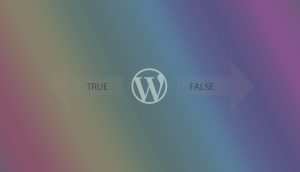


wilburlikesmith
5 Feb 2014I will have to come back to read this. Great site, themes and this article. I find it pretty cool that you guys mention that Yoast has a great guide too. Shows of character of what open source really is suppose to be.
“A comprehensive guide on higher rankings and WordPress SEO available on their website. This is a must read for everyone interested in SEO for WordPress.” I believe it’s this one – https://yoast.com/articles/wordpress-seo (and will have to come back to that one too).
tesla
6 Feb 2014Thanks, yes it’s this guide, we will include the link in our review, regards!
Mike Kendall
8 Feb 2014Hi admin,
Thank you for your helping information. Really, your plugin configure is very nice for all newbie wordpress bloggers. I follow all the steps on my blog.
tesla
10 Feb 2014Hi Mike, you’re welcome. If you have some more SEO tips, please share them.
Kasi
20 Feb 2014Nice set of Plugin List. Please Check here Top 10 Free SEO Plugin for WordPress for more Plugins.
tesla
20 Feb 2014Hi kasi, thanks for sharing, we’ll have a look.
freshwebtutor
5 Jun 2014Thanks for your info. Got All-In-One-SEO
tesla
5 Jun 2014You’re welcome, good luck with your new site.
Kanu
2 Aug 2014I think it is very tough to tell about which one is best, but I using these two on my website. All in One Seo is very helpful in micro blogging, but if working in long term website then I always prefer Yoast, it is best for long term websites.
Jeffrey Smith
2 Feb 2015Thanks for the love and the mention. We will be pushing a new version soon with sitemaps, additional OpenGraph and rich snippet nodes and some exciting new features for SEO Ultimate.
All the best!
cara ampuh
5 Nov 2015I have always used all in one seo plugin pack , it is very easy and very efficient way to improve a website . but that would be great I ask is where all in one seo pack with Yoast SEO ? have you ever tried the plugin ? Thank you
Tesla
9 Nov 2015Hello Cara,
Yes, we’ve tried it. It is the Plugin we use for our Blog.
Best Regards,
Ellena Boswell
14 Dec 2015Great post! Thanks for sharing this helpful list. Doing just regular SEO for a website is not enough, these plugins are equally essential to help a website rank. These plugins play a vital role for SEO activities of a website with number of benefits like better content, page analysis, control meta links and elements and many more. So, make sure you are choosing the right web design and development agency which uses all these plugins for your website so as to help it rank well on search engines.