A popular question we see around the WordPress community is, “What resolution is everyone uploading files for blogging purposes?”
So we thought we would take a moment to address this question with simple and practical advice. We won’t get too technical because, at the end of the day, the technical parts do not matter.
The size of the image you upload depends on multiple factors:
- Your host/server
- Your website design
- How big or small you need the image
Before we get into each part, it’s worth noting that an image with a large file size can slow down your website. Google now looks at site speed for SEO, although it’s one small piece of the overall ranking pie.
Your Host
There are many types of hosts, like shared, VPS, cloud, dedicated and so on. A shared host is more likely to be slower than a dedicated server. This is because a shared host has hundreds of websites running on it from multiple customers. Whereas a dedicated server will have only your websites running on it. Additionally, you have control over the server resources to manage heavy traffic.
What we recommend here is that if you’re on a shared host, then use a smaller image size maybe around 800px at the longest length. But if you’re on a fast host then you could up to 1600px or even 2048px depending.
Your Design
Your WordPress theme or page builder plugin might have preferences for image sizes. For example, some themes prefer images to be 960px at most. While others will scale images automatically. Look into your theme and plugin documentation to confirm if there are any requirements as that will give you your answer instantly.
Your Size
Sometimes the size you need is up to you. If you want people to download images, for example, then you might want to upload images very large and then display them smaller for site speed. A gallery plugin can do this well.
Maybe you just need an image as filler for SEO purposes. If that’s the case, then the size of the image doesn’t matter so you could use a 300px image.
Consider your purpose – your goal. From there, you can determine what’s ideal for the particular blog post.
Our recommendation
As mentioned earlier, we recommend 800px at the longest length for slower servers and 2048px at the longest length for fast servers. The reason we recommend 2048px is because that’s the ideal size for a tablet, and you’re most likely getting a lot more tablet visitors these days. However, we also recommend trying to keep your file size at, around or below 256kb if possible. Tools like JPEGMini and Imagify can help there.
Don’t think Imagify is best for you? Check out this image optimization plugin comparison to see what is.


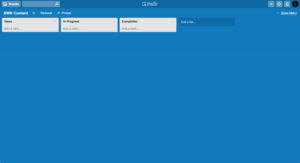


Stephen
13 Nov 2017I was looking for the resolution for uploading my files and found this. This really helped me. Thanks