It’s not exactly breaking news to say that your site’s speed is important. After you run through the standard ways to increase your page loading times, however, your site might still be sluggish. If that’s the case, it might be time to look outside the box in order to speed things up.
One place to check for solutions is your web host. This is a frequently-overlooked factor, and it might be the answer to your problem. In fact, your host can have a significant impact on your overall website speed. Fortunately, evaluating your web host for specific speed-related issues isn’t difficult.
In this article, we’ll go over exactly how a website’s hosting plan or provider can affect its performance and why that matters. We’ll also give you some pointers for vetting WordPress hosts and keeping your site at peak performance. Let’s get started!
Why Site Speed Should Be a Consideration When Choosing a Web Host
Speed is a big deal for any type of website. It has a significant effect on whether visitors have a good experience, as well as if they even stay around. For example, Google conducted research on mobile landing pages that revealed a 90 percent increase in the chance that users will leave a page if the loading time goes from one to five seconds.
In fact, mobile browsing experiences have become the benchmark for much of what the search giant expects from websites. Even though Google has long considered website speed a factor in its search algorithm, the need for high performance continues to push the limits of our existing technologies.
With that in mind, it’s clear that every second really does matter. That means you’ll need to pay attention to every potential negative impact on your site’s speed, including its hosting provider and plan.
How Your Host Can Impact Your Website’s Speed (And What to Look for in a Fast Host)

As we mentioned previously, your website’s host is an often-overlooked factor in the site speed equation. This is unfortunate considering how many requests your website’s servers have to handle just to load your home page. If you’ve optimized your site for performance and it’s still slow, your hosting provider might be to blame.
How do you know if your web host provides what you need to keep your site fast? There are a few key features you can look out for, including:
- Hard drive. There are two kinds of hard drives to consider. Solid State Drives (SSDs) and Hard Disk Drives (HDDs) both exist to store data. SSDs use flash memory, which is much faster than the HHD method of physically writing data onto the disk. If you want to increase speed, be sure to look at plans that provide SSDs.
- Random Access Memory (RAM). This component is the brains of the operation. RAM is the memory storage that takes care of all of the scripts that might be run from a web browser through your website. RAM is measured in Gigabytes (GBs), and you’ll want to determine if your plan provides enough. Depending on the kind of host you have and what applications are installed on your servers, two GBs should be enough for a low-key website with lighter traffic.
- Bandwidth. This is what affects how much data your web host can actually transfer. You can envision bandwidth as a pipeline that information flows through. The more restricted it is, the longer it will take to transmit the data. With that in mind, you can calculate how much bandwidth you will need to help determine if a certain hosting plan will work for you.
If you take a look at some notably fast WordPress hosts, you’ll find that their tiered plans clearly outline what they offer for the above items. For example, WP Engine is considered the fastest web host out there, providing very low average loading times. All of its plans use SSD technology, and the lowest tier starts you off with 10 GB of memory.
Choosing the Right Type of Hosting Plan

It’s also worth noting that the type of plan you choose is just as important as your hosting provider. There are several different kinds of hosting to consider, and they impact performance as well.
For example, shared hosting is a common low-cost option, where one server’s resources are shared among multiple users. A plan like this is not an ideal way to increase your site’s speeds, as your site can experience slowdowns as a result of other websites on the same server drawing more resources their way.
Both dedicated and Virtual Private Server (VPS) plans give you more control over resource allocation. A dedicated server will give you the most control over the elements that impact your site’s speed but can be quite expensive. For most users, a VPS plan offers the perfect balance between affordability and performance, as it still provides access to dedicated resources.
Conclusion
Now that you’re equipped with a checklist of ‘must-have’ items to vet potential WordPress hosts, you can start lining up candidates. Where performance is concerned, it’s smart to ensure that you have enough RAM and bandwidth for your projected use, as well as access to SSD technology.
Don’t forget to compare what’s offered among the different hosting plan types as well. We recommend skipping any shared hosting plans if you’re concerned about site speed. Instead, VPS plans can provide solid performance for small to mid-sized sites, while dedicated servers can maintain excellent speeds even for very large operations.
Do you have any questions about how to choose the right hosting provider and plan? Let us know in the comments section below!

Will Morris is a staff writer at WordCandy. When he’s not writing about WordPress, he likes to gig his stand-up comedy routine on the local circuit.



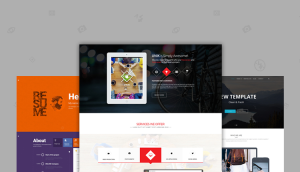

Kamal
30 Apr 2020very nice and informative article keep up the good work