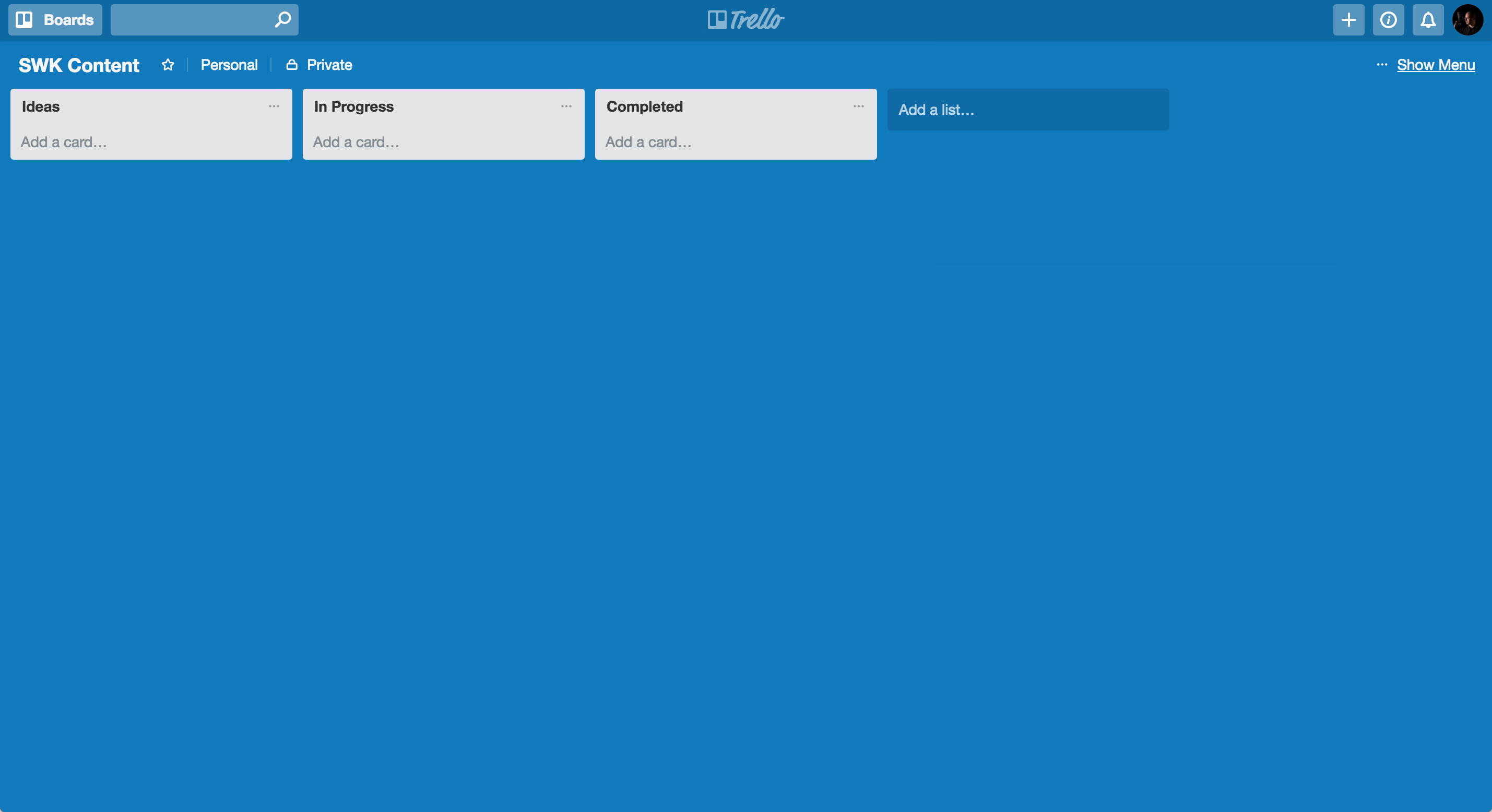As the years go by new platforms come out which we as business owners, and content creators, have to create content for.
For example, podcasts have become more important lately. Even micro-podcasting is important for some businesses. Look at what Anchor has brought to the world.
Video is extremely important. So much so that Facebook is trying hard to compete with YouTube’s video domination.
As someone who creates content for a lot of websites, it’s become crucial to have a workflow. We thought it would be useful to share some simple, yet effective workflows for keeping on top of content creation tasks.
Trello

Trello is one of the most common tools used not only by content creators but also developers, needing to keep track of tasks.
The simple Kanban board allows for multiple columns (statuses), and then new cards added for each feature or idea. Each card can be moved by dragging from column to column.
For content creators we suggest starting with three columns: Ideas, In Progress and Completed.
When you have a new idea, create a card in Ideas. Then as you work on it, move the card to In Progress, and then once done, to Completed.
Trello has a freemium platform, which means that you can get by using a free account for a while. But eventually, you might need a paid account. Or if you want to keep this system inside of a WordPress site, you can try the KanbanWP plugin.
Google Drive

This is my personal preferred method as I use Google Drive for many things. Using the same three column method, create three folders: Ideas, In Progress and Completed.
You would then start new content ideas in the Ideas folder, and move it to the In Progress folder while you begin writing the content.
Once the content is published or scheduled, move it to the Completed folder.
I use this for blog content as well as podcasting.
Google Drive is free but has a storage limit. Eventually, you might need to pay, but fortunately, Google Drive is useful for many things, so the fee can be a good investment.
Notes
 The last, and simplest approach is a basic checklist.
The last, and simplest approach is a basic checklist.
In this example, you’ll see a checklist from Apple Notes.
The idea here is to simply create a list of content ideas, whether it’s audio, video or text.
As you begin working on the content, make the font Italic or Bold.
Once done, remove the formatting and check off the item.
Yes, it’s that simple!
One of the nice things about this approach is the accountability. If you use an app like Apple Notes then the checklist might be on your phone as well. So you are likely seeing it all the time.
Additionally, you’re seeing a growing list with either empty circles or orange circles. The goal would be more orange circles because that means you’re creating more content.
Your Turn
Do you have a workflow for content creation? Comment and let us know what you’re approach is.