People like things fast. Food, entertainment, news, problem-solving, you name it – they have come to expect instant gratification, in lots of areas. That’s equally true for your company website; a slow, balky website can be enough to run users off and impact your sales.
WordPress is a popular platform for many, many e-commerce (and other) sites these days, and for good reason: it’s easy to master, flexible, and simple to manage. It’s also quite tempting to load it down with all the shiny things…the “bells and whistles” that designers love. Unfortunately, those bells and whistles, in the form of plugins, can often cause trouble for your WordPress site:

Pinpointing the Culprit
Are your plugins loading lots of scripts, styles or other features onto the page? In many cases, those plugins are loading CSS files or HTTP libraries, which sucks up a lot of the resources your site needs. Each script means an HTTP request – even an image means an HTTP request – and while most browsers can handle a batch of eight HTTP requests simultaneously, going crazy with plugins can mean 15 or more HTTP running requests.
Many websites incorporate Google Analytics into their designs, but this is another resource hog – not to mention a big file itself. As important as Google Analytics is to tracking your site’s performance, you don’t really want to do away with it; an alternative is to have it load asynchronously so it doesn’t hold up other requests.
Other plugins can slow down your site by making multiple database requests, performing complex operations or performing a lot of remote requests. For instance, “Related Posts” plugins often create FULLTEXT indexes on the “posts” section of MySQL, turning the database of MySQL into a search engine, which is something it was never designed to do. As sites get larger, the FULLTEXT index invariably grows as well, often to a point where it slows the site down considerably by tying up more and more resources.
So… how do you get around these problems with WordPress plugins?
It doesn’t necessarily follow that fewer plugins mean a faster website – it’s more of a question of finding the right plugins to use. One new and nifty tool is the P3 (Plugin Performance Profiler), which can quickly and thoroughly scan your site by loading it with some traffic and monitoring performance on the server.
P3 will give you a thorough breakdown (with pie charts and bar graphs) of runtime, query numbers and timelines, including timing information for your WordPress core, your theme and every plugin. You can go farther by analyzing every link on your site or profiling your own admin dashboard, then easily share the results with your developer or hosting team via email. In addition, P3 features an extensive help section to provide answers for many of your questions, as well as a glossary to help you interpret the information from the scan.

Bottom line? It’s probably best to keep your site economical and stripped-down, but if you’re feeling compelled to load up on plugins, just make sure they’re configured properly. Again – quality over quantity!
About the author: Shane Russo is a business writer who often shares his research on marketing strategies, user experience and customer service. On his blog, you may also find more of his writing, which covers business globalization, technology and more.



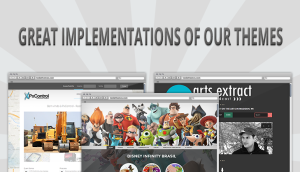
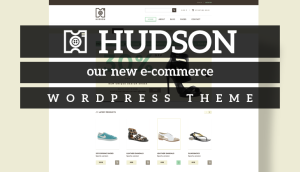

debliz
29 Mar 2014I try to keep my plugins at a minimum in order to prevent my sites from slowing down, but plugins are so wonderful that sometimes it’s just not an easy task! 🙂 So I use other plugins to help out … like WP super cache plugin (a GREAT plugin for speeding up lagging sites) …
Another very simple way I help the speed of my site is generally speaking, I almost always design any media found in my websites exactly scaled to the correct sizing for whatever particular area the site calls for. Even with automatic resizing plugins, huge 10MB + images will slow down anyone’s site(s)… the same holds true for videos. Instead of the old .wmv files I’ve used for years, I’ve started converting them to mp4 files. It’s AMAZING what a difference it makes!
I learn new stuff every day, though, and this blog post was very insightful! Thanks!
D 🙂
tesla
31 Mar 2014Thanks for your suggestions, it’s a really helpful stuff.