Blogging for your business is a great way to increase your visibility, get known as an expert in your field and win your readers’ trust.
Writing posts can involve a lot of time and effort if you are not prepared. Many people start a blog in good faith which then tails off after a few weeks. They then give up and announce that blogging doesn’t work, when, with a little more planning, they might have succeeded.
There are many free resources which can improve the blogging experience, making it smoother and more rewarding.
I will discuss online tools and WordPress plugins which:
- Aid planning a content schedule
- Help generate ideas for posts
- Help to construct catchy headlines
- Save time writing posts
- Assist with editing
- Show off blog posts to best effect
- Assess the SEO value of content
- Encourage interaction
- Help identify influencers in a niche to reach out to
These are free tools for bloggers which are easy to get started with. Some have paid upgrades.
Planning your content
An editorial calendar lets you see at a glance what content you have published and helps you decide what posts to write in future.
With the Editorial Calendar WordPress plugin, you can schedule upcoming posts, create and edit drafts and publish posts using a simple drag and drop interface.
If you’ve decided to blog every Tuesday, for example, you can draft out your posts weeks or months in advance, so you know what’s coming up.
Ideas for posts
Stuck for ideas? If you know roughly what area you want to write about, HubSpot’s Blog Topic Generator will come to your aid and generate some topics for you.
Enter up to 3 ideas and you’ll be given some fully-formed headlines which you can research, write about and tweak to your heart’s content.
If your mind is completely blank, try The Blog Post Ideas Generator. Just click the orange button for inspiration!
If you want to know what topics are really hot, use BuzzSumo to see the most shared content for a particular search. Read the posts and then create something even awesome yourself.
Create the perfect headline
I really like Coschedule Headline Analyzer for creating headlines which are more likely to capture readers’ attention and increase social shares of your posts.
The headline analyzer assesses your chosen headline on a number of counts:
- Overall length – shorter headlines tend to perform better. If your headline is too long it will get cut off in search results.
- Keywords – try to include the words you want to be found for.
- Word balance – the headline should include a mix of words, including emotional language.
- Sentiment – words that evoke strong positive or negative emotions are best.
- Headline type – the analyzer will warn you if your headline is “generic”, so you can revise it to create a type that works well like a list.
Your overall rating is calculated as a number – anything over 70 gets an A+. Don’t take the results as gospel, though – a lower scoring headline may actually read better, or provide intrigue or click bait to the reader!
Write faster and smarter
Struggling to write and avoid distractions? Use the StayFocusd Chrome extension to shut down time sink websites like Facebook.
The extension works by allowing you to set a maximum time that you can browse blocked sites per day. Once the time expires, you can’t view them again until the following day.
There is even a Nuclear option to block all sites for a period – you can whitelist ones that you do want to access. I just haven’t been brave enough to try it yet!
You can also use the Distraction Free Writing mode in WordPress to focus on your writing; it removes the extraneous parts of the post editor.
Or try the Word Counter online tool, which has a number of useful features:
- See the characters, sentences and paragraphs written.
- Shows the reading time for the post in minutes.
- Set a goal e.g. the number of words you want to write. As you write, WordCounter will indicate how close to your goal you are. This is really useful if you need to write to a specific word count.
- Spell checker and thesaurus (for highlighted words).
- Auto save your document in the browser so that it’s there the next time you view the site.
- Save your article to Google Drive.
Some of these features are on by default – others need to be activated by clicking the More button in the application.
Check your SEO keyword density
Word Counter shows keyword density, but only for single keywords, which is of limited use.
For a more helpful measure of this metric, try out SEO Book’s Keyword Density tool. It shows the keyword density for 2 and 3 word phrases. Stop words are excluded by default.
You can check density in the full text and drill down into the data for headlines, links and images.
As the tool itself says though, don’t get too hung up on keyword density – it’s only one of many SEO ranking factors.
Display your blog posts attractively
Blog Manager Light plugin provides an easy way to show off your posts without switching WordPress theme or changing code.
The layouts for posts include Grid, Carousel, Slider and my personal favourite, Timeline, with infinite scroll. You control what posts to show (e.g. ones from a particular category or author) and which parts of them.
The premium version, Blog Manager, offers more templates, a lightbox and further configuration and styling options.
Sexy Author Bio does what it says – it adds a host of styling options to the author bio box to make it look sleeker (no coding required, though you can add your own CSS).
As the plugin is user-based, it can also display links to social profiles for each author of a blog.
Encourage post comments and interaction
The Comment Luv plugin promotes commenting on your blog by giving commenters a link back to the last blog post they published.
Using this plugin, you also have the option to make the backlink a dofollow link rather than the standard nofollow, which is a further incentive to your readers to comment.
The main downside is a possible increase in comment spammers – you’ll need to be vigilant.
The paid version, Comment Luv Premium, has extra features, including:
- the choice for the commenter of the post they want to feature
- extra anti-spam protection
- publication of a Twitter profile link
The Postmatic plugin also makes commenting a no-brainer for users; it lets the user subscribe to comments and reply to them by email.
But, I hear you ask, if people can comment by email, will they bother to revisit my blog?
Postmatic have thought of that too – they provide both opt in forms and a feature to invite past commenters to subscribe by email. Individuals who take either option will be automatically notified of new posts.
Postmatic Premium offers extra features such as new email templates, Skimlinks integration and premium support. Coming later in the year is the ability to push subscriber information to other email marketing platforms.
I love Sumo for its email list building tools, which include various pop ups and the Welcome Mat (your visitors can’t miss it as it displays full screen on a page). I’ve found that these help convert visitors better than my main opt-in form.
The Highlighter and Image sharer tools make it super simple for visitors to share your blog text and images. All they need to do is highlight text or hover over an image, and the opportunity to share pops up.
Reach influencers
Not only does it let you see what content has been shared the most, BuzzSumo shows you the most influential figures in your sphere.
Visit the Amplification tab – formerly Influencers – and you can see the top Twitter influencers for any subject. You can filter the list by a number of factors including type, country and whether they reply to other tweeps!
Create a BuzzSumo account for free, and it will allow you to search multiple times. You can see a maximum of 10 people in search. To view the full list you have to upgrade to a Pro account.
Klout does a similar job in finding influencers. Connect your social networks to Klout, wait and it will measure your social activity and give you an influencer rating (which you can share if it’s good). The average is 40: a score of 63+ means you’re the cream of the crop!
Search to find the top 10 experts in your niche, or choose one of My Topics.
Once you have identified influencers, connect with them. You can (and should):
- Share their content
- Comment on their posts
- Reach out to them by email or social media
- Let them know you have a shared interest
- Mention them in your posts
When you have built up a relationship you can ask them to share something of yours, if it’s high quality and relevant.
Try out these free tools for bloggers and plugins and see what a difference it makes to your blog. I’d love to know how you get on.
Author Bio
Claire Brotherton(@abrightclearweb) helps small businesses and nonprofits to develop, maintain and achieve better results with their websites in her business A Bright Clear Web. She loves WordPress, code, learning and blogging.
















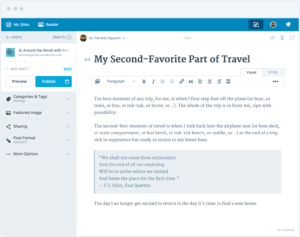

Kiryl
18 Jul 2017I would like to share with another useful tool for bloggers, seo specialists and IT developers – countwordsfree.com
Here you can analyze text, save it in different formats and etc.